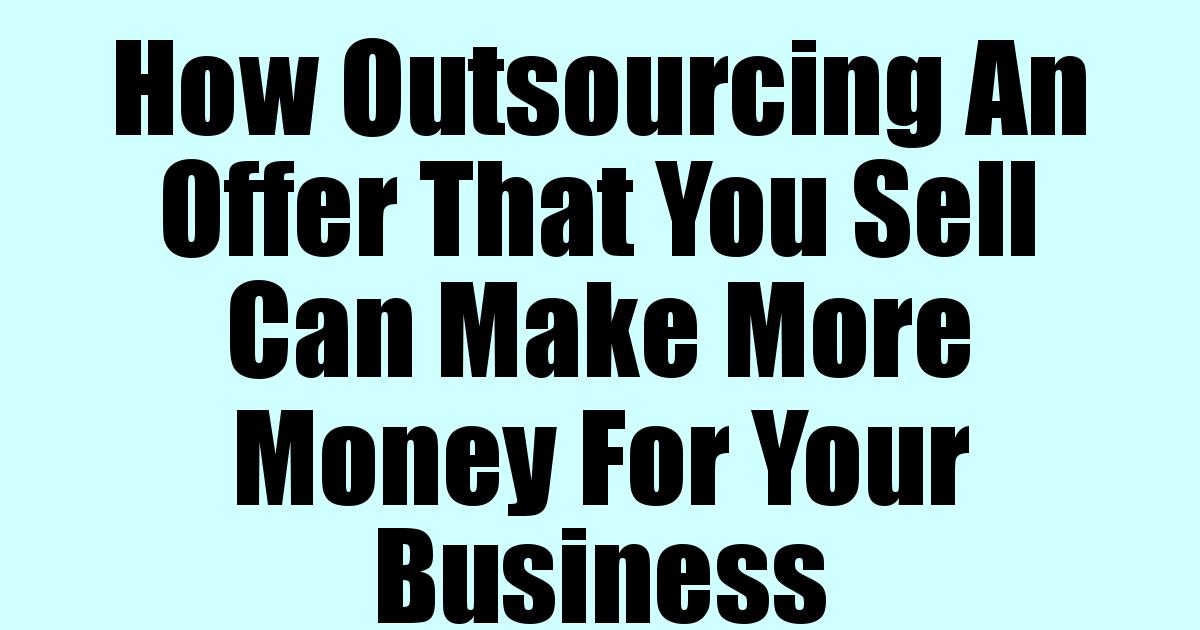There is nothing more frustrating than going to run a Facebook ad and seeing it disapproved or banned completely. Even worse is when Facebook deactivates your ads account as a whole. People experience this with their business and personal accounts all the time. It can be devastating, especially if you can't get back online. Still, if your account has been banned from running ads, it may not be the end of the world.
There is nothing more frustrating than going to run a Facebook ad and seeing it disapproved or banned completely. Even worse is when Facebook deactivates your ads account as a whole. People experience this with their business and personal accounts all the time. It can be devastating, especially if you can't get back online. Still, if your account has been banned from running ads, it may not be the end of the world.
New or Reinstated
The First step you will need to take is to figure out what's going on and with which account. If your Facebook business account has been disabled, you may simply be able to create a new one and try to be careful in the future. If your personal Facebook account has been disabled, however, there may be something going that is much more serious. Creating a new personal Facebook account for ads will probably not be possible since Facebook is usually very meticulous about tracing duplicates.
First Things First, Visit The Ads Manager
Before you do anything, you will want to visit your main marketing control center on Facebook, the Facebook Ads manager for business. Once you're in the Facebook Ads Manager, you should see a yellow bar at the top that indicates your account is no longer active. This box should contain a link that you can click. Once you click, it should guide you through a series of instructions and questions that you guide you through the process of reinstating your account.
Alternatively, you can also go all the way up to the support center, which may be hard to spot at first. It should appear in the top-right corner at a "?" logo. A scroll-down menu will pop out. Navigate to the bottom of the screen where it says you need "more help" and contact customer support.
Check Your Email
If for some reason you're not seeing this yellow bar and the Facebook ads manager isn't working for you, check your email. Check both your spam and your inbox folders to see if Facebook contacted you there. This email, too, should contain a link guiding you through the process.
Go Directly To The Source
If neither of the above options are working for you, you can still appeal directly to Facebook, depending on the nature of your concern. If your Facebook ads account was simply restricted, for example, because it was flagged for suspicious activity, you can visit this linkand follow the steps there to contact Facebook directly. Meanwhile, if your account was disabled completely, you can contact them here.
There is a real possibility that Facebook may have been wrong, or we simply made a simple mistake that Facebook may understand. Simply explain your situation politely and diplomatically, and with as much information and detail as possible. If you word your appeal right, you may get your ads account back in business.
Prevention is The Best Medicine
Having your Facebook ads account disabled for any reason can be disastrous, and a downright business nightmare. It may not be the end of the world, but if you can avoid this ordeal, do so at all costs. Prevention is usually key, and you should consider the following points to stay in business and on top of your Facebook ads game:
-Familiarize yourself with all of Facebook's guidelines and Ad policies, any violations could get you cut off the platform completely, and you don't want that!
-Have a legal expert draft your privacy policy, refund policy, terms & conditions, and custom disclaimers. They are required, well-written ones are a plus
-Landing pages, in most cases should include your business name and contact information
-Optimize user experiences. Don't advertise sites full of pop-ups, broken links, or poorly structured text that provides them with a poor experience
-Don't publish ads that are spammy, clickbaitish, or even borderline offensive
-Always make sure all info is 100% accurate and true in all your content
-Once your account is reinstated (if disabled), try to use a different payment method from the old one in order to avoid an accidental penalty from Facebook, and having to go through this again.
Since you're already doing advertising on Facebook, you should definitely check out this free trial of Automated Ads where you can automate your Facebook advertising as though you have a pro ad manager but without the need of paying a fortune!

 A membership program is where your customers sign up, either for free or for a fee, to be part of a community or elite club. As an incentive to sign up they often receive special discounts, invites to product launches, early access and other rewards. The benefit to you is that by offering incentives and rewarding customers’ loyalty, you encourage them to keep coming back to you and buying from your business. You also have the benefit of beginning to build a list of clients that you can regularly market to and offer deals to.
A membership program is where your customers sign up, either for free or for a fee, to be part of a community or elite club. As an incentive to sign up they often receive special discounts, invites to product launches, early access and other rewards. The benefit to you is that by offering incentives and rewarding customers’ loyalty, you encourage them to keep coming back to you and buying from your business. You also have the benefit of beginning to build a list of clients that you can regularly market to and offer deals to.
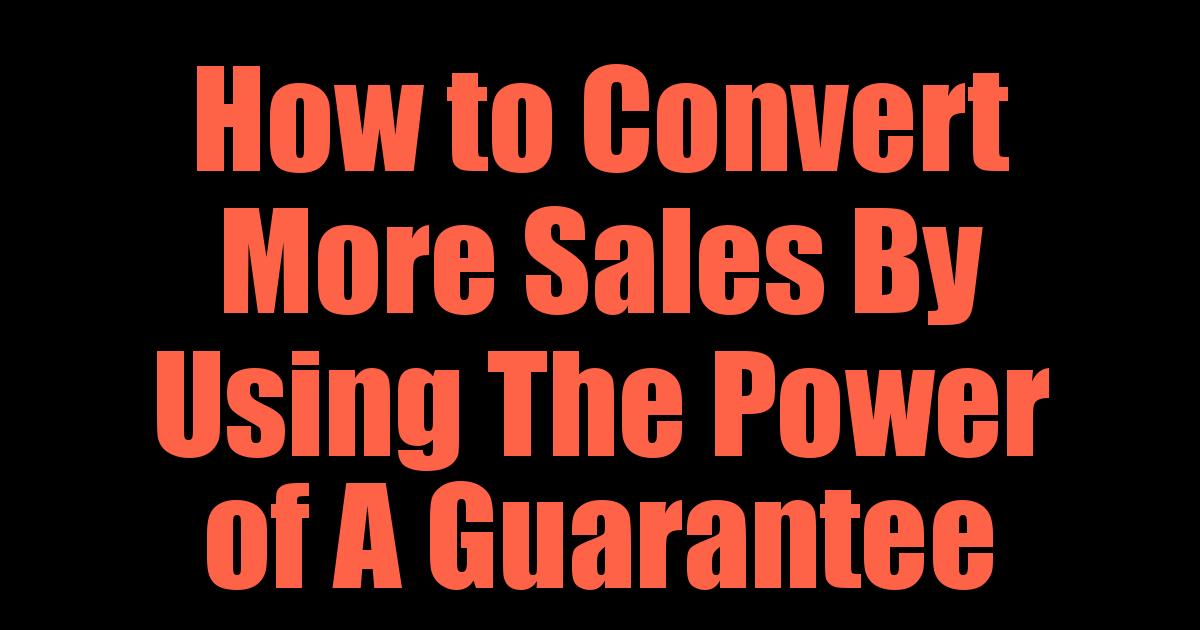 Offering a guarantee is a great way to make it easier for customers to buy. It takes the risk out of the purchase for them, as it gives them an out if they don’t like the product. Psychologically, it also gives them confidence in your product - as why would you be offering a guarantee if you weren’t confident in your product? Now, to be clear, make sure you do offer a great product before you whack an awesome guarantee on it!
Offering a guarantee is a great way to make it easier for customers to buy. It takes the risk out of the purchase for them, as it gives them an out if they don’t like the product. Psychologically, it also gives them confidence in your product - as why would you be offering a guarantee if you weren’t confident in your product? Now, to be clear, make sure you do offer a great product before you whack an awesome guarantee on it!
 What is a Ranking in SEO?
What is a Ranking in SEO?
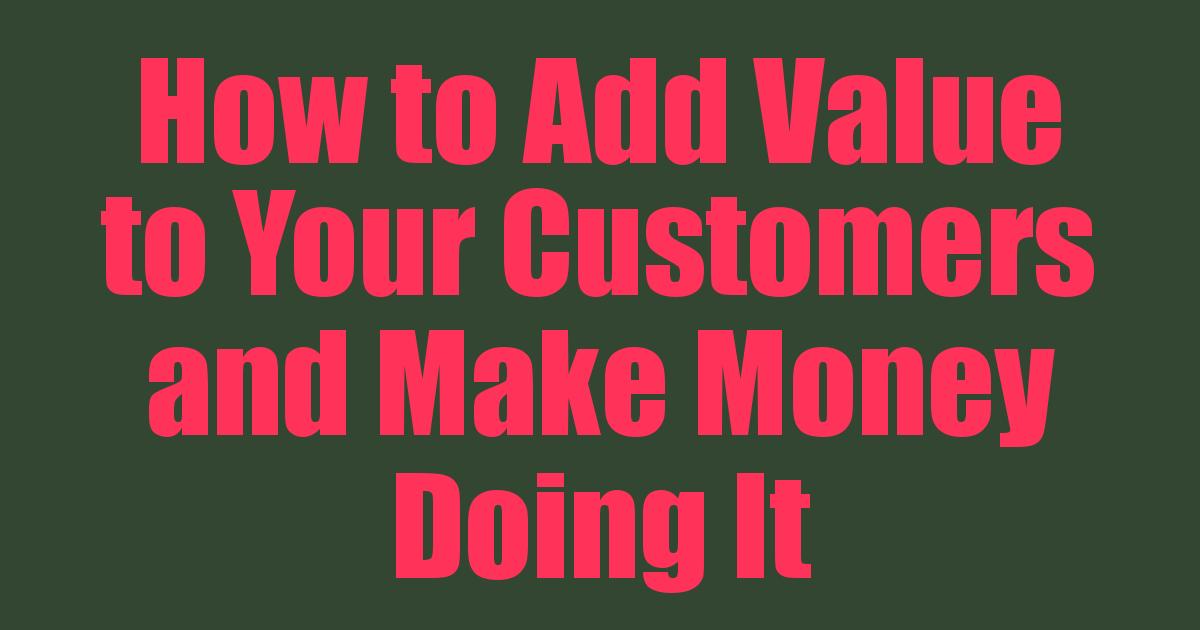 To take advantage of this marketing strategy, look at how you can bundle your service or products together to create a package deal. This can be a great way to move more products and services and add value to your customers. Customers feel they are getting a great deal, as they are paying less than if they bought each item separately, and you get the benefit of a higher dollar sale per transaction. Bundling can also help you move slow-moving products and give you an upsell to offer to customers that may have been looking at purchasing an individual item.
To take advantage of this marketing strategy, look at how you can bundle your service or products together to create a package deal. This can be a great way to move more products and services and add value to your customers. Customers feel they are getting a great deal, as they are paying less than if they bought each item separately, and you get the benefit of a higher dollar sale per transaction. Bundling can also help you move slow-moving products and give you an upsell to offer to customers that may have been looking at purchasing an individual item.
 Want a way to make sales without paying for any ads and with zero risk of losing money in doing so? The obvious answer is a big YES, but very few business owners take advantage of running their own affiliate programs, which can do exactly that!
Want a way to make sales without paying for any ads and with zero risk of losing money in doing so? The obvious answer is a big YES, but very few business owners take advantage of running their own affiliate programs, which can do exactly that!
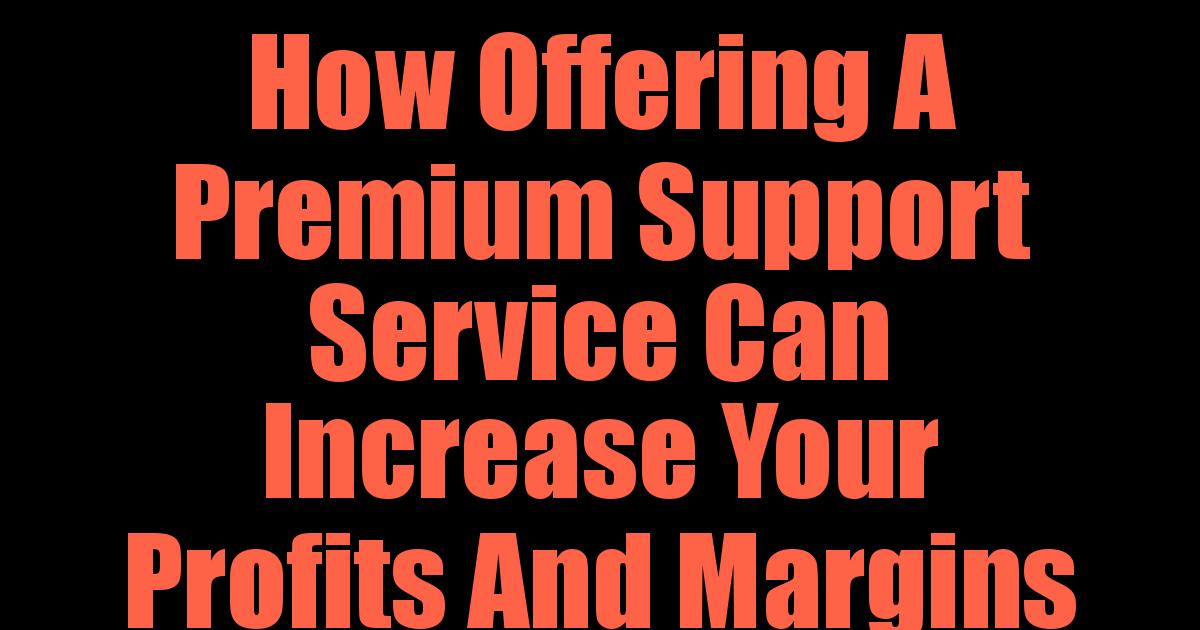 You’ve probably bought electronics before and been offered the purchase an additional warranty. Or maybe you’ve purchased furniture before and been offered a white glove service to deliver and setup your new couch.
You’ve probably bought electronics before and been offered the purchase an additional warranty. Or maybe you’ve purchased furniture before and been offered a white glove service to deliver and setup your new couch.